Welcome to IU Southeast! We are excited that you have decided to join our campus. Please see the enrollment guidance below to help you prepare for your first semester at IU Southeast.
Enrollment steps for new students
First-year freshmen and transfer students
First steps
Your IU computing account gives you access to everything you need as a student. Anything from your financial aid to your email to registering for classes.
To create your IU computing account, you will need your student ID number. This number is listed on your acceptance letter. If you have misplaced your letter, you can look up your ID number. If you are unable to access your student ID number, please email the Office of Admissions. Please note that it can take up to 24 hours after creating your account before you can access everything.
Accessing a previous IU computing account
If you have previously created an IU computing account for IU Dual Credit, you will use the same account as an official IU Southeast student.
If you’ve forgotten your passphrase, you can recover the passphrase for your account or reset your passphrase.
If you have any trouble creating your IU computing account or setting up your two-step login (Duo), please contact the IT Help Desk via phone at (812) 941-2447 or via their online form.
IU Exchange email is an official form of communication for all offices at IU so it is important that you check your IU email regularly for communication regarding your enrollment, financial aid, and more. Once you create your IU computing account, please allow up to 24 hours for your account to fully activate. You can access your email by logging into one.iu.edu and searching for “Exchange Online” in the search bar.
If, after waiting 24 hours for your account to activate, you are still unable to access your IU email account, please contact the IT Help Desk via phone at (812) 941-2447 or via their online form.
Your Grenadier Guide has information to help you through the enrollment process and beyond. It contains information on Financial Aid, class registration, New Student Orientation, resources, and more. The Grenadier Guide is through Canvas which is the learning management program that IU uses to facilitate online courses and training. It is similar to PowerSchool, Google Classroom, and other online “classrooms” that some of your high school teachers may have used.
Summer and Fall 2025 Grenadier Guide
Learn more about using Canvas by visiting our Canvas at IU help site.
All new students must meet with their academic advisor before registering for classes. To help you prepare for registration and for information on how to schedule your academic advising appointment, please go to the Academic Advising module in your Grenadier Guide. You must enroll in your Grenadier Guide before you are able to access this module.
Summer 2025 students
Class registration is currently open.
Fall 2025 students
Students can meet with their academic advisor and register for classes beginning April 1, 2025.
After you have scheduled your academic advising appointment, it is time to register for your New Student Orientation! Orientation gives you the opportunity to connect with current and fellow incoming students, learn about resources and how to get involved, and meet with your faculty to learn more about what it means to be a Grenadier. To view more information and available dates, visit our Orientation website.
If you have questions, please contact the Office of Admissions at +1-812-941-2212.
Next steps
The Free Application for Federal Student Aid (FAFSA) helps us build your financial aid package. We encourage all students to submit their FAFSA every year that they will be in college. If applying for Indiana state aid, you should submit your FAFSA by April 15th. For further guidance, see the Finances module in your Grenadier Guide. You must enroll in your Grenadier Guide before you are able to access the finance module.
For further assistance with your FAFSA and financial aid, please contact Student Central at (812) 941-2100.
The IU General Scholarship Application is one application for all IUS scholarships. We encourage all students to submit their scholarship application every year that they are taking classes at our campus. For further guidance, see the Finances module in your Grenadier Guide. You must enroll in your Grenadier Guide before you are able to access this module.
For further assistance with scholarships, please contact Student Central at +1-812-941-2100.
You must submit your final high school transcript to the Office of Admissions. You can submit your transcript by sending a pdf copy to ius.admissions@iu.edu, using an electronic transcript service (Parchment, National Student Clearinghouse, etc.), or having your high school email/mail it to:
Indiana University SoutheastOffice of Admissions
4201 Grant Line Rd.
New Albany, IN 47150
We must have your final high school transcript before your financial aid can be disbursed to pay for classes. It is preferred that we receive this transcript as soon as the final copy is available to you.
There’s a lot of things to get done before your first day of class and your Grenadier Guide is there to help! Explore your guide to learn about everything you need to do and know before the start of the semester!
Summer and Fall 2025 Grenadier Guide
Learn more about using Canvas by visiting our Canvas at IU help site.
Sign up for text messages from IU Southeast to get helpful updates on campus life, advising, class registration, financial aid, and more.
Admitted Students Day will take place on April 22, 2025.
See the IU Southeast campus calendar for upcoming events designed to help you through the enrollment process and meet other new students.
Looking for other ways to connect with new Grenadiers? Check out Grenadier Central to find organizations to join or learn about events on campus or in the area. You can also connect with us on social media to keep tabs on what's going on!
If you have questions, please contact the Office of Admissions at +1-812-941-2212.
Second degree and re-admitted students
Your IU computing account gives you access to everything you need as a student. Anything from your financial aid to your email to registering for classes.
To create your IU computing account, you will need your student ID number. This number is listed on your acceptance letter. If you have misplaced your letter, you can look up your ID number. If you are unable to access your student ID number, please email the Office of Admissions. Please note that it can take up to 24 hours after creating your account before you can access everything.
Accessing a previous IU computing account
If you have previously created an IU computing account for IU Dual Credit, you will use the same account as an official IU Southeast student.
If you’ve forgotten your passphrase, you can recover the passphrase for your account or reset your passphrase.
If you have any trouble creating your IU computing account or setting up your two-step login (Duo), please contact the IT Help Desk via phone at +1-812-941-2447 or via their online form.
IU Exchange email is an official form of communication for all offices at IU, so it is important that you check your IU email regularly for communication regarding your enrollment, financial aid, and more. Once you create your IU computing account, please allow up to 24 hours for your account to fully activate. You can access your email by logging into one.iu.edu and searching for “Exchange Online” in the search bar.
If, after waiting 24 hours for your account to activate, you are still unable to access your IU email account, please contact the IT Help Desk via phone at +1-812-941-2447 or via their online form.
The Free Application for Federal Student Aid (FAFSA) helps us build your financial aid package. We encourage all students to submit their FAFSA every year that they will be in college. If applying for Indiana state aid, you should submit your FAFSA by April 15.
For further assistance with your FAFSA and financial aid, please contact Student Central at +1-812-941-2100.
The IU General Scholarship Application is one application for all IU Southeast scholarships. We encourage all students to submit their scholarship application every year that they are taking classes at our campus. For further assistance with scholarships, please contact Student Central at +1-812-941-2100.
For further assistance with scholarships, please contact Student Central at +1-812-941-2100.
All new students must meet with their academic advisor before registering for classes. You can schedule your advising appointment by using the Student Appointment Scheduler via one.iu.edu. If you do not see an assigned advisor, click on “Search Advisors” and search for your major.
Summer 2025 students
Class registration is currently open.
Fall 2025 students
Students can meet with their academic advisor and register for classes beginning April 1, 2025.
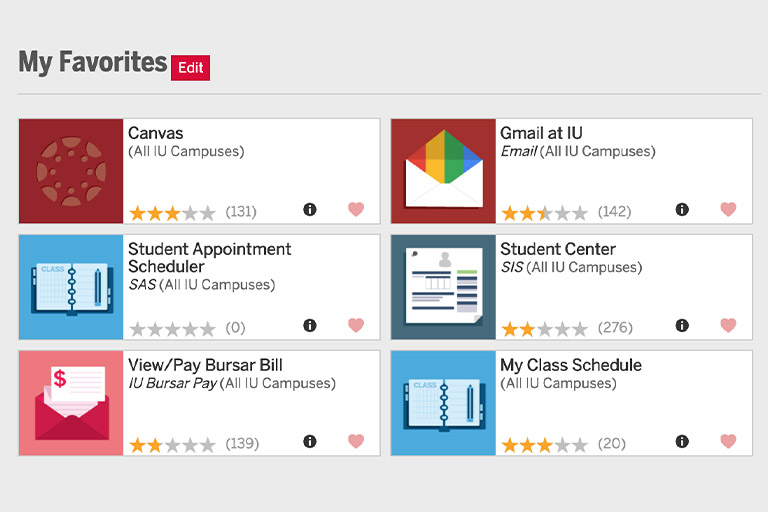
Favorite tasks in One.IU
When logged in, you can create a My Favorites list for your most frequently used tasks by clicking the heart icon on each task.
One.IU

